WCAG 1.2.1
Audio-only and Video-only
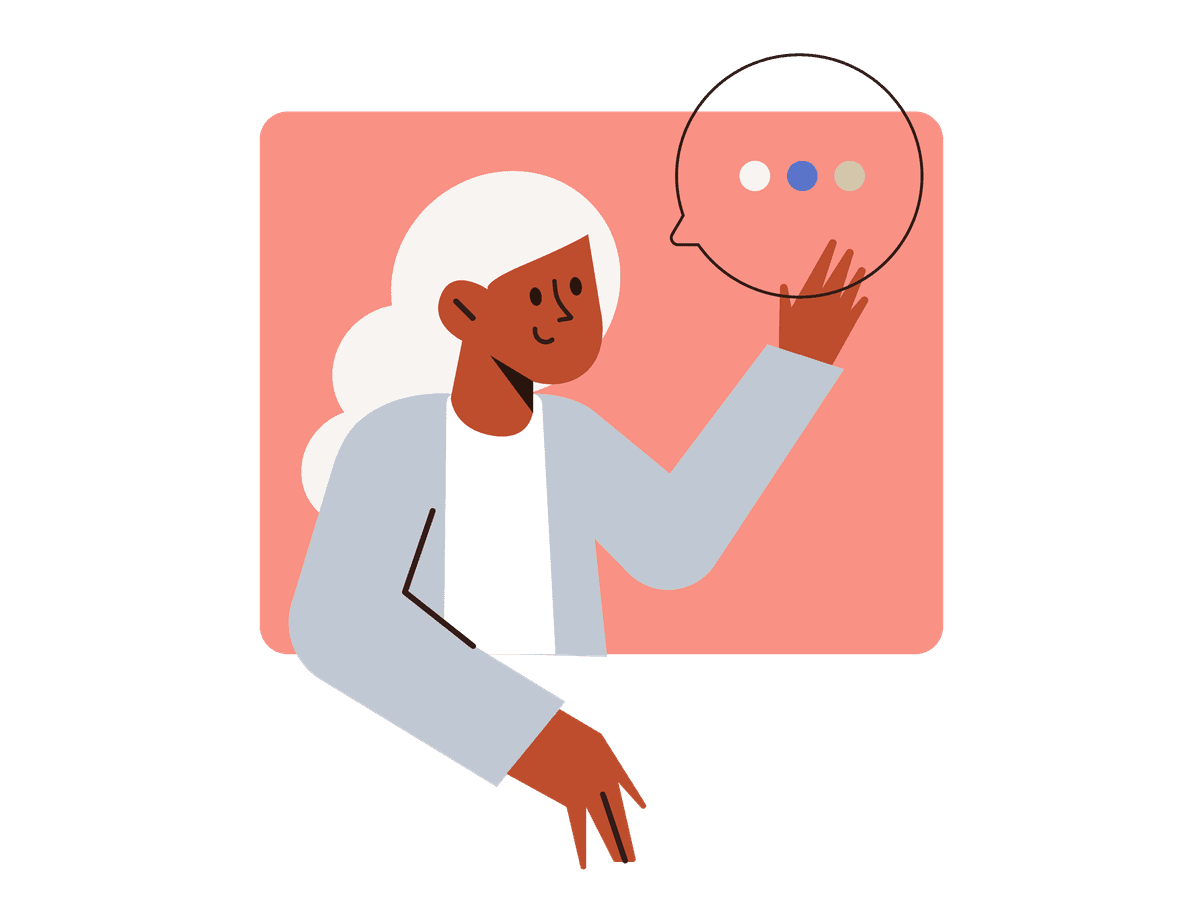

Get the latest insights directly in your mailbox
Don`t worry it`s a monthly newsletter, you can opt-out anytime.
Audio-only and Video-only
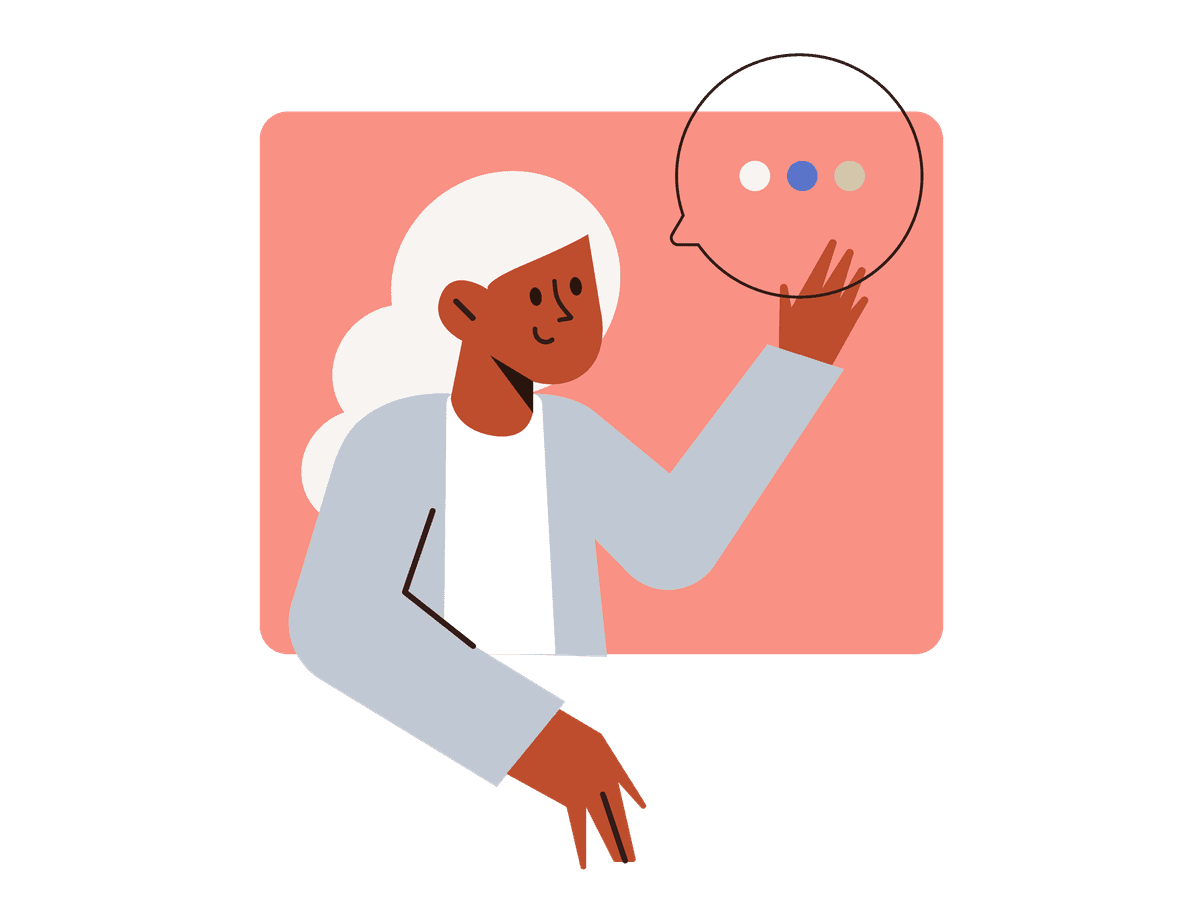

Don`t worry it`s a monthly newsletter, you can opt-out anytime.
Page title: WCAG 1.2.1 – Text alternatives for audio-only and video-only media Meta description: Make audio-only and video-only media accessible according to WCAG 1.2.1 with clear text transcripts or descriptions for all users. url: audio-video-only-text-alternatives
WCAG 1.2.1 requires that pre-recorded media that contain only audio or only video have an equivalent textual alternative. This makes the content accessible to users who cannot perceive audio or video material.
Level: A Category: Perceivable
Audio-only media only contain sound (such as a podcast or audio book), while video-only media only contain images without sound (such as a silent instructional video or animation without audio). For both types of media, there must be a text alternative to ensure that all users have full access to the same information.
Always provide a textual alternative for pre-recorded audio-only or video-only media.
Text transcript for audio-only content: html <audio controls src=‘interview.mp3’></audio> <a href=‘transcript-interview.html’>View the full transcript of the interview here.</a> The transcript offers a textual alternative for users who cannot hear audio.
Textual description for video-only content: html <video src=‘manual.mp4’></video>
<p><a href=‘manual-description.html’>Read the textual description of this instructional video here.</a></p> *The textual description offers visually impaired or blind users access to the video's content.*✅ Good example (audio-only):
<audio controls src=‘podcast.mp3’></audio> <a href=‘podcast-transcript.html’>Read the transcript of this podcast.</a>
Clear text alternative available, so that deaf and hard of hearing users do not miss anything.
❌ Bad example (audio-only):
<audio controls src=‘podcast.mp3’></audio>
No transcript provided; inaccessible to deaf or hard of hearing users.
✅ Good example (video-only):
<video src=‘montage-instructie.mp4’></video> <a href=‘tekstuele-instructie.html’>Read the instructions from this video.</a>
Text description available; accessible to blind or visually impaired users.
❌ Bad example (video-only):
<video src=‘montage-instructie.mp4’></video>
No text alternative offered; inaccessible to visually impaired or blind users.
Although this criterion should mainly be checked manually, you can use the tools below to check whether alternatives are available: